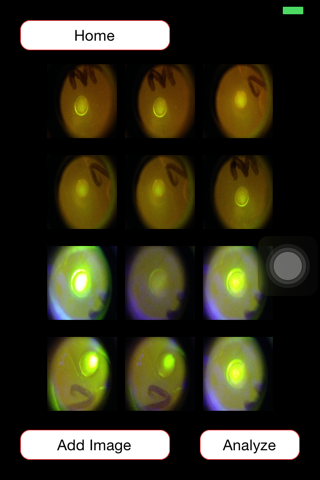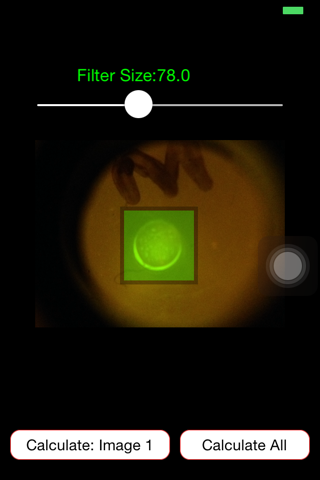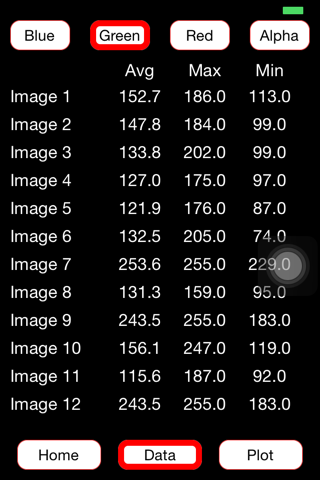PCR to Go app for iPhone and iPad
Developer: Aashish Priye
First release : 20 Aug 2014
App size: 2.1 Mb
The polymerase chain reaction (PCR) enables a sequence of DNA molecule to be copied across several orders of magnitude, generating billions of copies. It has become a routine molecular biology technique for a variety of applications such as reliable detection and diagnosis of infectious diseases. Successful DNA amplification can then quantified in real time via fluorescence detection (SYBR green based dye chemistry).
This smartphone based "PCR to Go" app enables real time quantification of amplified DNA products by analyzing the fluorescence intensities of time lapsed images of the PCR products. We have demonstrated this by coupling the app with our convective PCR setup where PCR is performed in a novel manner via thermal gradient driven fluid motion in a cylindrical enclosure and images are taken from the top for detection [https://sites.google.com/site/pcrtogo/].
The images can either be chosen from the built in photo library or be captured through the phone camera. The analysis area (filter) within the chosen/captured images can be selected by choosing the size and position of the analysis window. The app then generates red, blue, green and alpha channels for each of the selected images and displays the average, maximum and minimum pixel values corresponding to each channel within the analysis area. These value can either be tabulated or plotted for product quantification.
Modes of operation:
1. Library: The “Choose Image” button enables the user to select pictures from your photo library.
2. Camera [Manual mode]: This feature enables the user to work with the phone’s inbuilt camera and capture images as and when required.
3. Camera [Auto Mode]: This feature enables the user to work with the phone’s inbuilt camera and periodically take time lapse images.
- Apply in end point detection or real time detection mode.
- Lock camera exposure and focus and use pinch zoom to initially setup the capture session.
- Save images on the phones Library.
- Choose the analysis area within each picture.
- Calculate the average, minimum and maximum of the pixel values over the desired area.
- Plot multiple data sets in graph view.
- Subtract background light and normalize each data set.